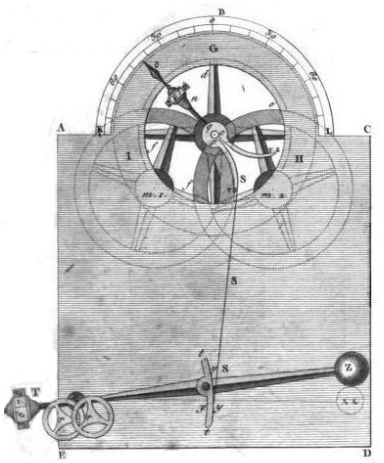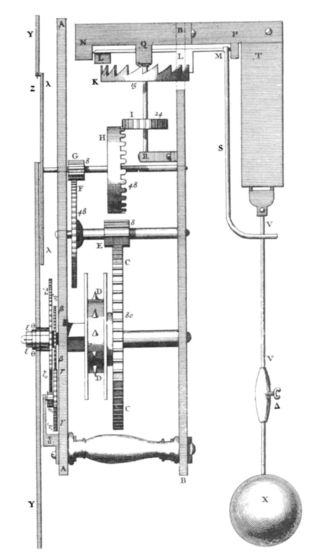Overview
As you know, Linux has a standard set of file access settings based on the concept of read, write, and execute permissions that determine who may access the file or directory in question. The most common way to set and change these permissions is to use commands like chmod, chown or chgrp. While these are powerful commands and have their place, there are occasions where it may be advantageous to fine tune the access to a file or directory. This is where file access control lists or FACLS come in.
Continue reading Linux Lab – Access Control Lists